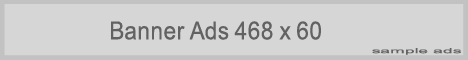TEMPLATE INFORMATIONS | |
| Platform Type | Blogger / Blogspot |
| Template Name | Maxs-Style Blogger Templates |
| Instructions | Template Settings / How to install Blogger Template |
| Author name | ByAdmin |
| Template Designer URL | Byadmin / www.templatemaxs.com |
| Added | 29 Feb |
| Descriptions | Feature: Maxs style is a free new blogger template with feature:
|
Template settings!
Customize logo :
Go to Layout – Edit HTML – no need to expand widget templateFind this image address :
https://blogger.googleusercontent.com/img/b/R29vZ2xl/AVvXsEhN0LzqHU8sdWVVjChT_bPFG-CEq-eicxeWt8RAxyGeH2MDrfHTHyc-1Gupye0UffSyl0aM0NWg5gikt-ijZu8dMR6H0wdoJU_SbLvpaPw0V2GVRE1RAjSURN5S_N1_UrPDZXQSvl0HtzB3/s1600/maxs-style.png
The logo use image file. The size is 200 pixels width and 70 pixels height.
Please make customization in photo shop image editor. After you make your own logo, Upload it into webhosting and get the link address.
Customize Slideshow images:
1.Login on your blogger account2.On the dasboard Click Design>>Page Elements
3.Add gadget >>on the new window Click HTML/Javascript
4.Next Copy and paste code below!
<div id='coin-slider'>5.Change URL target and image URL with your link !
<a href="TargetURL HERE" target="_blank">
<img src="https://blogger.googleusercontent.com/img/b/R29vZ2xl/AVvXsEj8mbi5eqmH1Li4QhD_MFrv4_ilgHh9nEBDcCBNIQdyjzk0ANtpK4CsLhScZe3N0CUiUPBDXM9qyyntISw4HwiYe0jVAd2ulTe-Af8FiGYnWb-yxSZHIzw9wprhohYchUQzodfK81qOckB6/" />
<span>
Replace these every slider sentences with your featured post descriptions.Go to Blogger edit html and find these sentences.Now replace these with your own descriptions.
</span>
</a>
<a href="TargetURL HERE" target="_blank">
<img src="https://blogger.googleusercontent.com/img/b/R29vZ2xl/AVvXsEjqfVT4cmWYGjVA0hnnUAyQEhWWUUkj35YqMPMoAItIQWfg0Je281bJxubCDS1FgjsSRKjxme9RKqHYPQ46EwHm1lYkQkIitrsKNlXuagEO8juAPcHxzLzSPbmACZYfqtHuHlluhp0shJm0/" />
<span>
Replace these every slider sentences with your featured post descriptions.Go to Blogger edit html and find these sentences.Now replace these with your own descriptions.
</span>
</a>
<a href="TargetURL HERE" target="_blank">
<img src="https://blogger.googleusercontent.com/img/b/R29vZ2xl/AVvXsEjmjW0ZGO5jinOM08D8nl2CcA3x_ku7nknxEqHzm6URKka2yW-CnxA3hTZyPPcAepXIWcg4NMocnZB4MDOgxYQQrKvu2O3icrEAQM70H1Xhp1Th-tEXb9aSDdFtKbV5lRaOj2_vi2eLc6J-/" />
<span>
Replace these every slider sentences with your featured post descriptions.Go to Blogger edit html and find these sentences.Now replace these with your own descriptions.
</span>
</a>
</div>
6.Save and done!