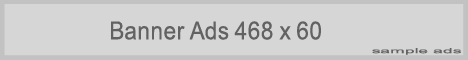TEMPLATE INFORMATIONS | |
| Platform Type | Blogger / Blogspot |
| Template Name | Simple blog |
| Instructions | Template Settings / How to install Blogger Template |
| Author name | dhetemplate |
| Template Designer URL | ireng_ajah / www.slimmity.com / www.dhetemplate.com |
| Added | 23 May |
| Descriptions | SimpleBlog is a simple and minimalist template with nice design adapeted from WordPress Theme |
Customize template
>>Setting Logo
Go to Design > Edit HTML and find this code below :
<div id='logo'><a href='/'><img alt='SimpleBlog' src='https://blogger.googleusercontent.com/img/b/R29vZ2xl/AVvXsEiQXn-xTt6mzPyRyoPdBIsaRy_LWC6HtO-yWH1zWckQSCpylhs4hywZBs6M8GpY982kn21yGXSs5WhaN4xpNLek8AkCPGhBfNH3UuDl3IKRRFqKjsJzldau0acmDEeY9Q7i-kprKD6CTsvT/s1600/logo.png'/></a>
</div>
Change the red color with your logo url
>>Setting Menu
Go to Design > Edit HTML and find this code below :<ul class='pages'>Change the red color with your URL link and Title Menu. It's also for another links menu. If you want to add static pages, just copy and paste your static page link
<li><a href='http://www.templatemaxs.com'><span>Free templates</span></a></li>
<li><a href='#'><span>Edit me</span></a></li>
>>Setting Facebook, Twitter and RSS Feed
Go to Design > Edit HTML and find this code below :<li class='rss'><a href='#RSS_LINK'>Subscribe to RSS Feed</a></li>Change the red color with your Facebook, Twitter, and RSS feed link
<li class='email'><a href='#EMAIL_SUBCRIBE_LINK'>Subscribe by Email</a></li>
<li class='twitter'><a href='#TWITTER_LINK'>Follow me on Twitter</a></li>